How Can We Help?
About Modeling 3D Objects
Types of 3D Models
Several types of 3D modeling are available in AutoCAD. Each of these 3D modeling technologies offer a different set of capabilities.
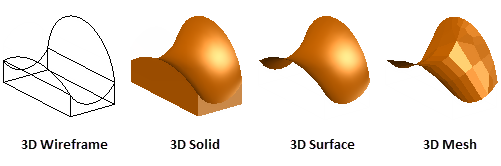
- Wireframe modeling is useful for initial design iterations and as reference geometry, serving as a 3D framework for subsequent modeling or modification.
- Solid modeling is efficient to use, easy to combine primitives and extruded profiles, and offers mass properties and sectioning capabilities.
- Surface modeling offers fine control over curved surfaces for precise manipulation and analysis.
- Mesh modeling provides freeform sculpting, creasing, and smoothing capabilities.
A 3D model can include combinations of these technologies, and you can convert between them. For example, you can convert a primitive 3D solid pyramid to a 3D mesh to perform mesh smoothing. You can then convert the mesh to a 3D surface or back to a 3D solid to take advantage of their respective modeling features.
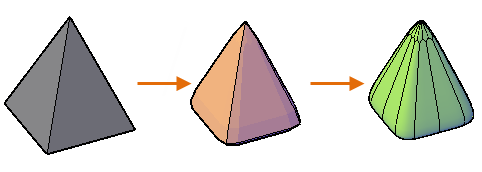
View 3D Models
The most useful command to view 3D models dynamically is 3DORBIT.
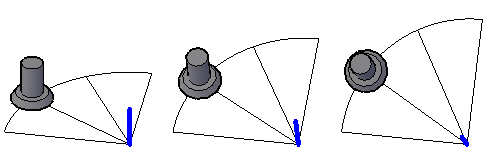
In addition to changing views, you can right-click to display a shortcut menu that provides many options. The most popular options include the following:
- Change between different visual styles such as Conceptual, Realistic and X-Ray
- Switch between parallel and perspective projection
- Choose between standard preset views such as Top, Front,
Apply 2D and 3D AutoCAD Commands
Most AutoCAD commands that are used for 2D operations can be applied to 3D models. For example, with the ROTATE command, you can revolve a 3D solid about an axis that’s parallel with the Z axis of the UCS. To rotate the model about a different axis direction would require you to change the direction of the UCS Z axis.
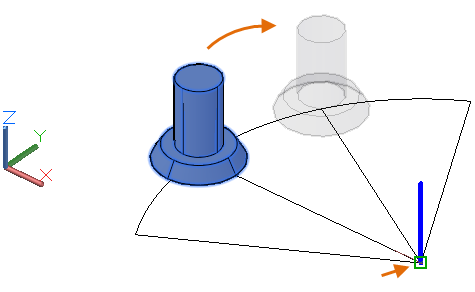
There are also commands specialized for the 3D environment such as 3DROTATE, which displays a gizmo to facilitate rotation about any major axis.
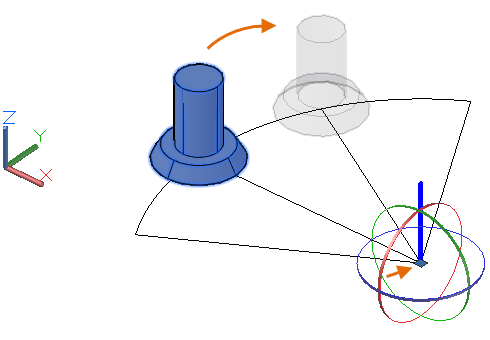
The easiest command to start with is ROTATE due to familiarity, however the choice of which command to use depends on the circumstances and your preferences.