Webinar: Digital 3D sketching Anytime, Anywhere with FormIT 360
Two weeks ago, we hosted a FormIT 360 webinar, named Digital 3D sketching Anytime, Anywhere. Through a series of short videos, we gave an overview of how to use the use the program. Below are the Benefits of FormIT 360 as well as a summary of what our webinar entailed.
FormIT 360: Think it. Make it. Analyze it. FormIt.
Benefits of using Autodesk FormIT 360 Pro:
1. BIM-based conceptual design:
- Autodesk® Revit® integration allows you to connect design concepts to BIM.
- A smooth flow exists when transitioning between FormIT 360 and Revit.
- Ability to work on models concurrently with other team members.
None of the initial work is lost as it just carries over.
2. Intuitive tools:
- A 3D sketching feature and a push-pull direct manipulation.
- A variety of available materials and colours allows for more realism to models.
- Location awareness allows satellite images to be imported and used as map underlays.
User-friendly and allows everyone to be part of the BIM process.
3. Design Analysis
- Run analysis at early design stages leading to improved design optimization.
- Understand performance from day one with energy and solar analysis
Results in more informed design decisions which ultimately leads to better buildings.
4. Sketch and Collaborate in 3D anywhere, anytime
- Working on tablets either, iPad® or Android, in office, in front of clients or on project sites.
- A Smooth transition between tablet and web browser allows you to work on the same model when and where it suits you.
- Ability to save designs in the cloud using the Autodesk® A360 app or save to your local PC.
The ability to capture ideas anytime inspiration strikes.
A Summary of what our webinar entailed:
Setting location:
We started off with setting a location and importing a satellite to use as a model underlay.
3D Sketching & Levels:
We moved on to show that the real power of FormIT 360 lies in its ability to sketch in 3D and easily attach Levels which allow you to slice masses into individual floors and calculate gross area for the entire project. These Levels further translates to Revit when the file is converted.
Groups & Layers:
Grouping components make it easier to work with and a simple right click opens the “group icon” We also used the Layers function which manages the visibility of objects in your scene.
Materials:
Materials can be applied to faces in FormIT 360.
Scenes:
The scene or visualizing feature allows for camera navigation to view your design from various angles.
Solar & Energy analysis:
Here we viewed a short video on the solar and energy analysis.
Revit interop:
This feature allows the conversion of Revit Families to be used in FormIT 360 as well as Importing Data from FormIT 360 into Revit.
Collaboration:
As one of the main advantage, FormIT 360 allows multiple users (on any combination of iOS or Web clients) to collaboratively edit a FormIt model – while seeing all their changes in real time.
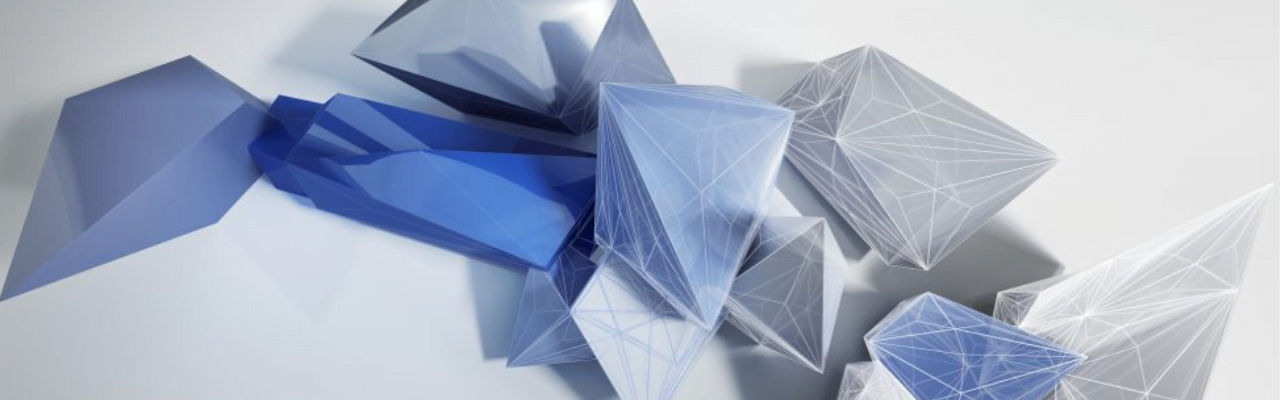







0 Comments