Infraworks is a conceptual design software used by professionals across multiple disciplines. Engineers use this software for road design, structural bridge design as well as drainage design, whereas architects, designers, bidders and other personnel utilize Its amazing rendering engine to portray design intent, win bids and facilitate client buy-in.
At the end of the webinar you will be able to:
- Comprehend better ways to extract features from point clouds
- Understand more detailed ways to calculate quantities
- Recognise to tools to design bridges according to your requirements
- Appreciate element-based design for road alignment design
Below is a summary of what the webinar entailed:
Point Cloud Functionality
We looked at the following with regards to Point Clouds:
- Applying Improved Edge Recognition to define linear attributes
- Merge & connect features to join and combine attributes
- Incorporating Camera Image look up to attached reference photographs and imagery to locations in the model
Volume Calculations
We looked at the following with regards to Volumes:
- Using Visual cues in the model to regions of quantification
- Breaking down pipe quantities by depth ranges
- Component depths for lanes
Bridge Design
We looked at the following with regards to Bridge design:
- We looked at the Part Sizes tab with its new, easy to read layout
- Importing and exporting Part Size and UI Appearance tables
- Pier and abutment widths in response to varying road widths
Road design
We looked at the following with regards to Road Design:
- Drawing any combination of tangents and curves
- Right-click functionality to switch between curves and tangents
- Generating a 3-point curve for more accuracy and control
- Beginning or ending a road with a curve
For more information on the above kindly follow the link for the FULL webinar:
https://attendee.gotowebinar.com/register/8605907586198367747
For any additional information, kindly contact Baker Baynes, your preferred Technology Partner.
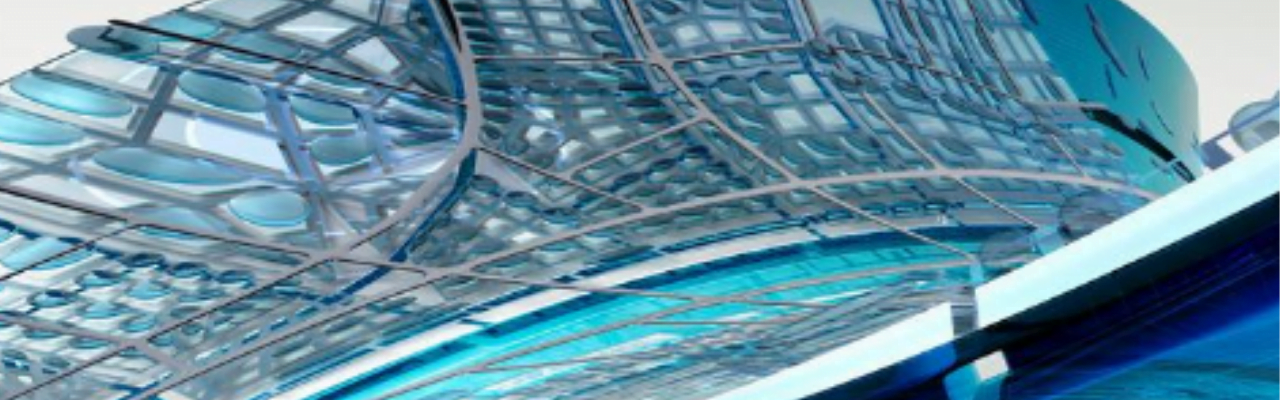



0 Comments