Baker Baynes
Training
AutoCAD Fundamentals Aug 2025_JHB
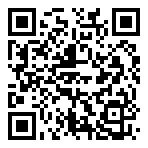
Local Time
- Timezone: America/New_York
- Date: 26 - 28 Aug 2025
- Time: 3:00 am - 10:00 am
Location
More Info
Speaker
 Maphari MatsapolaBIM Specialist in AECO
Maphari MatsapolaBIM Specialist in AECOMaphari Matsapola is a passionate Civil Engineer skilled at design, analysis, drafting, cost estimation and control, and site supervision. Her attention to detail, self-motivation, and desire to be innovative led her to embrace technology as a tool for improving workflows and project outcomes. She applies her previous project experience and industry understanding in her training and consulting work at Baker Baynes.
The AutoCAD®/AutoCAD LT® Fundamentals training is designed for those using AutoCAD® or AutoCAD LT® with a Windows operating system. The objective of the training is to enable students to create a basic 2D drawing in the AutoCAD software.
Topics Covered:
Part 1: Covers the essential core topics for working with the AutoCAD software. The teaching strategy is to start with a few basic tools that enable the student to create and edit a simple drawing, and then continue to develop those tools. More advanced tools are introduced throughout the student guide. Not every command or option is covered because the intent is to show the most essential tools and concepts, such as:
• Understanding the AutoCAD workspace and user interface.
• Using basic drawing, editing, and viewing tools.
• Organizing drawing objects on layers.
• Inserting reusable symbols (blocks).
• Preparing a layout to be plotted.
• Adding text, hatching, and dimensions
Part 2: Continues with more sophisticated techniques that extend your mastery of the software. For example, here you go beyond the basic skill of inserting a block to learning how to create blocks, and beyond the basic skill of using a template to understand the process of setting up a template. You learn skills such as:
• Using more advanced editing and construction techniques.
• Adding parametric constraints to objects.
• Creating local and global blocks.
• Setting up layers, styles, and templates.
• Using advanced plotting and publishing options.
Revit Architecture Fundamentals Sept 2025_JHB

Local Time
- Timezone: America/New_York
- Date: 02 - 04 Sep 2025
- Time: 3:00 am - 10:00 am
Location
More Info
Speaker
 Mamello Matobako
Mamello MatobakoMamello is a highly driven and creative professional with a passion for designing impactful spaces and crafting innovative solutions. With over four years of hands-on experience in architecture, she has honed her skills in transforming ideas into tangible realities. Her expertise spans from design and construction to Building Information Modeling (BIM), where she focuses on ensuring that each project is both innovative and efficient.
Throughout her career, Mamello has gained invaluable experience working on various construction sites, allowing her to witness the building process firsthand. This practical exposure has deepened her understanding of how to bring architectural concepts to life. As a BIM Coordinator, she has advanced digital planning strategies and streamlined workflows, further enhancing project delivery and team collaboration.
Driven by a commitment to excellence and continual learning, Mamello remains dedicated to creating spaces that inspire, function seamlessly, and leave a lasting impact.
Autodesk® Revit® software is a powerful Building Information Modelling (BIM) program that works the way architects think and it is known to the preferred BIM software for architecture and engineering. The program streamlines the design process using a central 3D model, where changes are made in one view update across all views and on the printable sheets.
The objective of the fundamentals course is to enable you to create a full 3D architectural project model, including walls, doors, windows, components, floors, ceilings, roofs, and stairs, using the basic tools that most architectural users need. This includes how to navigate the user interface and use the basic drawing, editing, and viewing tools. The final part of the course focuses on creating construction documents.
Topics Covered:
• Understanding the purpose of BIM and how it is applied in the Autodesk Revit software.
• Navigating the Autodesk Revit workspace and interface.
• Working with the basic sketching and modifying tools.
• Review Revit file worksharing, terminology, and workflow.
• Linking CAD and Revit files as the basis of a project.
• Creating Levels and Grids as datum elements for the model.
• Creating a 3D building model with walls, curtain walls, windows, and doors.
• Adding component features, such as furniture and equipment.
• Adding floors, ceilings, and roofs to the building model.
• Modeling stairs, railings, and ramps.
• Setting up sheets for plotting with text, dimensions, details, tags, and schedules.
• Creating details
Inventor Fundamentals_Sept 2025

Local Time
- Timezone: America/New_York
- Date: 09 - 12 Sep 2025
- Time: 3:00 am - 10:00 am
Location
More Info
Speaker
 Ajay GangadharanManufacturing & Process Plant Specialist
Ajay GangadharanManufacturing & Process Plant SpecialistI am passionate about finding real digital transformation solutions for the Manufacturing and Process Plant industries. Supported with over a decade of experience in design and engineering, my application of technology to solve Design, Product Lifecycle Management and Data Management problems and sharing what I have learned over the years, is one of the most satisfying aspects of my role.
The Autodesk® Inventor® Fundamentals: Introduction to Solid Modeling training provides you with an understanding of the parametric design philosophy through a hands-on, practice-intensive curriculum. You will learn the key skills and knowledge needed to design models using Autodesk Inventor, starting with conceptual sketching, through to solid modeling, assembly design, and drawing production
Topics Covered:
• Creating, constraining, and dimensioning 2D sketches
• Creating and editing the solid base 3D feature from a sketch
• Creating and editing secondary solid features that are sketched and placed
• Creating equations and working with parameters
• Manipulating the display of the model
• Resolving feature failures
• Duplicating geometry in the model
• Placing and constraining/connecting parts in assemblies
• Manipulating the display of components in an assembly
• Duplicating components in an assembly
• Obtaining model measurements and property information
• Creating Presentation files (Exploded views and Animations)
• Modifying and analyzing the components in an assembly
• Simulating motion in an assembly
• Creating parts and features in assemblies
• Creating and editing an assembly Bill of Materials
• Working with projects
• Creating and annotating drawings and views
• Customizing the Autodesk Inventor environment
Civil 3D Fundamentals Sept 2025_CT

Local Time
- Timezone: America/New_York
- Date: 16 - 19 Sep 2025
- Time: 3:00 am - 10:00 am
Location
More Info
Speaker
 David PearsonBIM Specialist: AECO Industry
David PearsonBIM Specialist: AECO IndustryDavid Pearson is a highly skilled Technical BIM Specialist in Civil Engineering. With a National Diploma in Civil Engineering from Cape Peninsula University of Technology, David has honed his expertise in Building Information Modelling (BIM). He is currently employed at Baker Baynes (PTY) Ltd, where he specialises as a BIM Specialist in the AECO Industry.
David’s career highlights include his role as a Senior Structural Engineering Technician at Portland Quarry, Durbanville where he focused on the design of Precast Hollowcore Panels, Beams and Staircases as well as Steel supporting elements. He also worked for SANRAL as a Civil Technician, in the Geometrics department, based at Aurecon (Zutari), Cape Town. Known for his creative problem-solving skills and adaptability, David thrives in fast-paced environments, consistently delivering accurate and efficient results.
The Autodesk® Civil 3D® Fundamentals training is designed for Civil Engineers and Surveyors who want to take advantage of the AutoCAD® Civil 3D® software’s interactive, dynamic design functionality. Autodesk Civil 3D software permits the rapid development of alternatives through its model-based design tools. You will learn techniques enabling you to organize project data, work with points, create and analyze surfaces, model road corridors, create parcel layouts, perform grading and volume calculation tasks, and layout pipe networks
Topics Covered:
• Software interface & settings
• Understanding the South African coordinate system in Civil 3D
• Importing survey point data
• Creating contour/terrain surfaces
• Filtering survey point data
• Using styles for point & contour data
• Collaborating with Data shortcuts
• Modelling a Platform & calculating earthworks using the grading tools
• Modelling a pond using the grading tools
• Creating Road Horizontal alignments & long sections
• Applying superelevation using the superelevation wizard
• Creating Road Vertical alignments
• Creating Road Assemblies/cross-sections
• Generating Road Corridors
• Creating Road edge profiles from corridors or offsets
• Calculating Road earthwork quantities
• Calculating Road structural pavement quantities
• Creating survey setting out tables & reports
• Producing Road Plan and profile sheets
• Producing Road Cross section sheets
• Using Road widening to add a taxi bay
• T Intersection design using the Civil 3D intersection wizard
• T intersection design using Civil 3D targeting
• An introduction to modelling Civil 3D Pipe Networks
Prerequisites:
Experience with AutoCAD and a sound understanding and knowledge of civil engineering terminology.
AutoCAD Fundamentals Sept 2025_JHB

Local Time
- Timezone: America/New_York
- Date: 30 Sep 2025 - 02 Oct 2025
- Time: 3:00 am - 10:00 am
Location
More Info
Speaker
 Maphari MatsapolaBIM Specialist in AECO
Maphari MatsapolaBIM Specialist in AECOMaphari Matsapola is a passionate Civil Engineer skilled at design, analysis, drafting, cost estimation and control, and site supervision. Her attention to detail, self-motivation, and desire to be innovative led her to embrace technology as a tool for improving workflows and project outcomes. She applies her previous project experience and industry understanding in her training and consulting work at Baker Baynes.
The AutoCAD®/AutoCAD LT® Fundamentals training is designed for those using AutoCAD® or AutoCAD LT® with a Windows operating system. The objective of the training is to enable students to create a basic 2D drawing in the AutoCAD software.
Topics Covered:
Part 1: Covers the essential core topics for working with the AutoCAD software. The teaching strategy is to start with a few basic tools that enable the student to create and edit a simple drawing, and then continue to develop those tools. More advanced tools are introduced throughout the student guide. Not every command or option is covered because the intent is to show the most essential tools and concepts, such as:
• Understanding the AutoCAD workspace and user interface.
• Using basic drawing, editing, and viewing tools.
• Organizing drawing objects on layers.
• Inserting reusable symbols (blocks).
• Preparing a layout to be plotted.
• Adding text, hatching, and dimensions
Part 2: Continues with more sophisticated techniques that extend your mastery of the software. For example, here you go beyond the basic skill of inserting a block to learning how to create blocks, and beyond the basic skill of using a template to understand the process of setting up a template. You learn skills such as:
• Using more advanced editing and construction techniques.
• Adding parametric constraints to objects.
• Creating local and global blocks.
• Setting up layers, styles, and templates.
• Using advanced plotting and publishing options.
Revit Structure Fundamentals Oct 2025_JHB
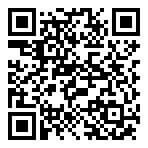
Local Time
- Timezone: America/New_York
- Date: 07 - 09 Oct 2025
- Time: 3:00 am - 10:00 am
Location
More Info
Speaker
 Nadia MynhardtBIM Specialist: AECO Industry
Nadia MynhardtBIM Specialist: AECO IndustryNadia Mynhardt is a seasoned BIM Specialist specialising in the Architecture, Engineering, Construction, and Operations (AECO) industry at Baker Baynes. With a deep understanding of BIM methodologies and a track record of optimising project workflows, she is dedicated to driving efficiency and excellence in every aspect of the construction process. Beyond her role, she is an avid learner, constantly exploring emerging technologies and industry trends to stay at the forefront of innovation. Let’s build the future together!
Autodesk® Revit® software is a powerful Building Information Modelling (BIM) program that works the way architects think and it is known to the preferred BIM software for architecture and engineering. The program streamlines the design process using a central 3D model, where changes are made in one view update across all views and on the printable sheets.
The objective of the fundamentals course is to enable you to create a full 3D architectural project model, including walls, doors, windows, components, floors, ceilings, roofs, and stairs, using the basic tools that most architectural users need. This includes how to navigate the user interface and use the basic drawing, editing, and viewing tools. The final part of the course focuses on creating construction documents.
Topics Covered:
• Understanding the purpose of BIM and how it is applied in the Autodesk Revit software.
• Navigating the Autodesk Revit workspace and interface.
• Working with the basic sketching and modifying tools.
• Review Revit file worksharing, terminology, and workflow.
• Linking CAD and Revit files as the basis of a project.
• Creating Levels and Grids as datum elements for the model.
• Creating a 3D building model with walls, curtain walls, windows, and doors.
• Adding component features, such as furniture and equipment.
• Adding floors, ceilings, and roofs to the building model.
• Modeling stairs, railings, and ramps.
• Setting up sheets for plotting with text, dimensions, details, tags, and schedules.
• Creating details
Autodesk Fusion Design_Oct 2025

Local Time
- Timezone: America/New_York
- Date: 14 - 16 Oct 2025
- Time: 3:00 am - 10:00 am
Location
More Info
Speaker
 Michael SmithApplications Engineer - Manufacturing Industry | Baker Baynes
Michael SmithApplications Engineer - Manufacturing Industry | Baker BaynesMichael Smith is a highly skilled manufacturing specialist at Baker Baynes, bringing over 9 years of expertise in furniture manufacturing and more than 5 years of experience in CNC manufacturing with both 3 and 5 axis. Holding an Honours degree in Interior Architecture from the University of Pretoria, Michael combines his educational background with a professional focus on furniture and product design. He is proficient in creating and editing CNC post processors, making him a pivotal asset in advanced manufacturing.
His career includes significant roles such as Product Design Consultant at Meta Studio, where he specialises in conceptualisation and advanced manufacturing, and Product Development Lead at Houtlander, where he optimised designs and managed junior designers. Michael’s technical skills are complemented by his fluency in Rhino, Grasshopper, and Autodesk Fusion, which he leverages to deliver high-quality designs and manufacturing solutions.
With a strong foundation in both design and practical manufacturing processes, Michael is dedicated to transforming innovative ideas into tangible, market-ready products.
The Autodesk® Fusion: Introduction to Parametric Modeling guide provides you with an understanding of the parametric design philosophy using the Autodesk® Fusion software. Through a hands-on, practice-intensive curriculum, you will learn the key skills and knowledge required to design models using the Autodesk Fusion software. This training will also assist you in preparing for the Autodesk Fusion Certified User exam.
Topics Covered:
• Understanding the Autodesk Fusion interface
• Creating, constraining, and dimensioning 2D sketches
• Creating and editing solid 3D features
• Creating and using construction features
• Creating equations and working with parameters
• Manipulating the feature history of a design
• Duplicating geometry in a design
• Placing and constraining/connecting components in a single design file
• Defining motion in a multi-component design
• Creating components and features in a multi-component design
• Creating and editing T-spline geometry
• Documenting a design in drawings
• Defining structural constraints and loads for static analysis
Course Prerequisites
– Access to the 2023 or 2024 version of the software
– For in-class training we can provide hardware & software
– No experience with CAD or 3D modelling required, but an understanding of drafting 3D parts is an asset
Delivery Methods
– Instructor-Led Classroom
– Baker Baynes Training Centre
– Onsite
Civil 3D Fundamentals Oct 2025_JHB
Civil 3D
Local Time
- Timezone: America/New_York
- Date: 21 - 24 Oct 2025
- Time: 3:00 am - 10:00 am
Location
More Info
Speaker
 Maphari MatsapolaBIM Specialist in AECO
Maphari MatsapolaBIM Specialist in AECOMaphari Matsapola is a passionate Civil Engineer skilled at design, analysis, drafting, cost estimation and control, and site supervision. Her attention to detail, self-motivation, and desire to be innovative led her to embrace technology as a tool for improving workflows and project outcomes. She applies her previous project experience and industry understanding in her training and consulting work at Baker Baynes.
The Autodesk® Civil 3D® Fundamentals training is designed for Civil Engineers and Surveyors who want to take advantage of the AutoCAD® Civil 3D® software’s interactive, dynamic design functionality. Autodesk Civil 3D software permits the rapid development of alternatives through its model-based design tools. You will learn techniques enabling you to organize project data, work with points, create and analyze surfaces, model road corridors, create parcel layouts, perform grading and volume calculation tasks, and layout pipe networks
Topics Covered:
• Software interface & settings
• Understanding the South African coordinate system in Civil 3D
• Importing survey point data
• Creating contour/terrain surfaces
• Filtering survey point data
• Using styles for point & contour data
• Collaborating with Data shortcuts
• Modelling a Platform & calculating earthworks using the grading tools
• Modelling a pond using the grading tools
• Creating Road Horizontal alignments & long sections
• Applying superelevation using the superelevation wizard
• Creating Road Vertical alignments
• Creating Road Assemblies/cross-sections
• Generating Road Corridors
• Creating Road edge profiles from corridors or offsets
• Calculating Road earthwork quantities
• Calculating Road structural pavement quantities
• Creating survey setting out tables & reports
• Producing Road Plan and profile sheets
• Producing Road Cross section sheets
• Using Road widening to add a taxi bay
• T Intersection design using the Civil 3D intersection wizard
• T intersection design using Civil 3D targeting
• An introduction to modelling Civil 3D Pipe Networks
Prerequisites:
Experience with AutoCAD and a sound understanding and knowledge of civil engineering terminology.
AutoCAD Fundamentals Oct 2025_CT
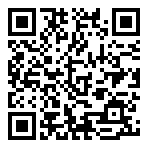
Local Time
- Timezone: America/New_York
- Date: 28 - 30 Oct 2025
- Time: 3:00 am - 10:00 am
Location
More Info
Speaker
 David PearsonBIM Specialist: AECO Industry
David PearsonBIM Specialist: AECO IndustryDavid Pearson is a highly skilled Technical BIM Specialist in Civil Engineering. With a National Diploma in Civil Engineering from Cape Peninsula University of Technology, David has honed his expertise in Building Information Modelling (BIM). He is currently employed at Baker Baynes (PTY) Ltd, where he specialises as a BIM Specialist in the AECO Industry.
David’s career highlights include his role as a Senior Structural Engineering Technician at Portland Quarry, Durbanville where he focused on the design of Precast Hollowcore Panels, Beams and Staircases as well as Steel supporting elements. He also worked for SANRAL as a Civil Technician, in the Geometrics department, based at Aurecon (Zutari), Cape Town. Known for his creative problem-solving skills and adaptability, David thrives in fast-paced environments, consistently delivering accurate and efficient results.
The AutoCAD®/AutoCAD LT® Fundamentals training is designed for those using AutoCAD® or AutoCAD LT® with a Windows operating system. The objective of the training is to enable students to create a basic 2D drawing in the AutoCAD software.
Topics Covered:
Part 1: Covers the essential core topics for working with the AutoCAD software. The teaching strategy is to start with a few basic tools that enable the student to create and edit a simple drawing, and then continue to develop those tools. More advanced tools are introduced throughout the student guide. Not every command or option is covered because the intent is to show the most essential tools and concepts, such as:
• Understanding the AutoCAD workspace and user interface.
• Using basic drawing, editing, and viewing tools.
• Organizing drawing objects on layers.
• Inserting reusable symbols (blocks).
• Preparing a layout to be plotted.
• Adding text, hatching, and dimensions
Part 2: Continues with more sophisticated techniques that extend your mastery of the software. For example, here you go beyond the basic skill of inserting a block to learning how to create blocks, and beyond the basic skill of using a template to understand the process of setting up a template. You learn skills such as:
• Using more advanced editing and construction techniques.
• Adding parametric constraints to objects.
• Creating local and global blocks.
• Setting up layers, styles, and templates.
• Using advanced plotting and publishing options.











