The construction industry continues to face persistent hurdles: shrinking schedules, increasing project complexity, data trapped in silos, skilled labour shortages, and geographically dispersed teams. These factors squeeze already tight profit margins and amplify risk. While digital solutions offer a way forward, adoption varies widely, leaving many firms struggling with inefficiency and uncertainty.
Autodesk Build emerges as a comprehensive platform designed to tackle these challenges head-on. It provides a unified suite of field execution and project management tools, fostering collaboration, control, and data-driven decision-making across the entire project lifecycle.
Key Features of Autodesk Build
1. Centralised Document Management
- Single Source of Truth: Securely store, version, and control all project drawings and documents in the cloud.
- Streamlined Workflows: Manage approvals, track issues with markups, and control access permissions.
- Compliance & Efficiency: Supports ISO 19650 standards for naming conventions, with AI-powered features for auto-populating attributes from title blocks and managing transmittals (even to non-project members).
2. Intelligent Specification Management
- Digitised Master Specifications: Import scanned specs (e.g., CSI MasterFormat) using AI for rapid digitisation and organisation.
- Cloud Accessibility: Make specifications instantly searchable for all stakeholders, including field teams via mobile apps.
- Integrated Workflows: Link specifications directly to relevant submittals, RFIs, and scheduled tasks.
3. Streamlined Project & Field Management
- RFIs & Submittals: Customisable workflows for Requests for Information (RFIs) and submittals (shop drawings, product data), tracking status, responsibility, and impact (cost, schedule).
- Schedule Management: Import and manage schedules, visualise timelines, track progress, and suggest/approve updates.
- Correspondence & Meetings: Centralise project emails (even drag-and-drop existing Outlook emails), create agendas, document minutes, assign actions, and integrate with Microsoft Teams.
- Asset Tracking: Monitor key project components (e.g., doors, windows), extracting data directly from Revit models and mapping parameters to custom fields.
- Quality & Safety: Manage punch lists, issues, safety observations, and inspections within the platform.
4. Efficient Field Execution
- Customisable Forms: Create digital checklists, daily logs, timesheets, and incident reports, or convert existing PDFs into smart, collaborative forms with conditional logic.
- Photo Management: Tag photos (e.g., “stairs,” “beam”) for easy search and reference on-site.
5. Data-Driven Insights & Project Closeout
- Dashboards & Reporting: Gain real-time visibility into project health with configurable dashboards showing open issues, RFIs, and more. Generate custom reports with advanced filtering.
- Automated Turnover: Generate comprehensive closeout documentation (as-builts, warranties, O&M manuals) with a single click, ensuring a smooth handover to the client.
How Autodesk Build Solves Industry Challenges
- Low Margins & High Risk: Improves efficiency and reduces costly errors.
- Complex Projects & Tight Schedules: Enhances coordination and keeps projects on track.
- Information Silos: Centralises data for seamless collaboration.
- Labour Shortages: Maximise productivity with digital workflows.
- Distributed Teams: Keeps everyone connected, whether in the office or on-site.
- Uncertainty & Risk: Provides real-time insights for proactive decision-making.
Ready to Transform Your Construction Workflows?
If you or your company is struggling with inefficiencies, delays, or disconnected data, Autodesk Build could be the solution. At Baker Baynes, we specialise in helping construction professionals implement Autodesk Construction Cloud tools to streamline operations, reduce risk, and improve project outcomes.
Contact us today to discover how we can help you optimise your construction processes with Autodesk Build and other cutting-edge digital solutions.
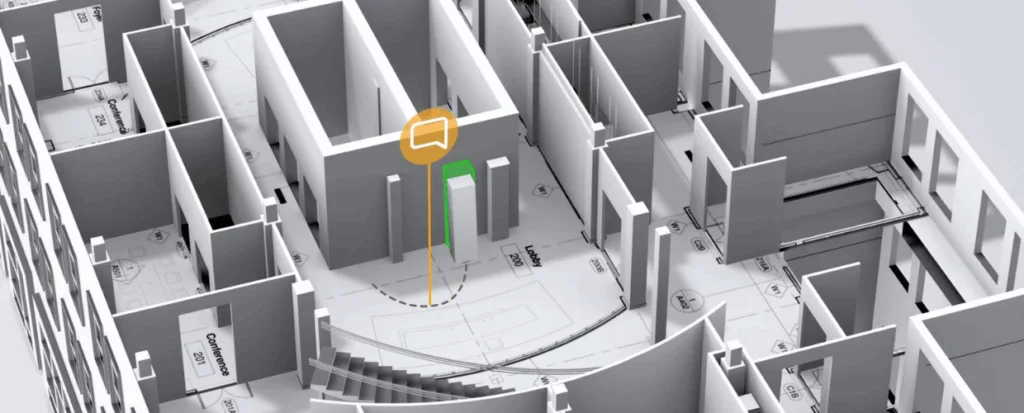

0 Comments