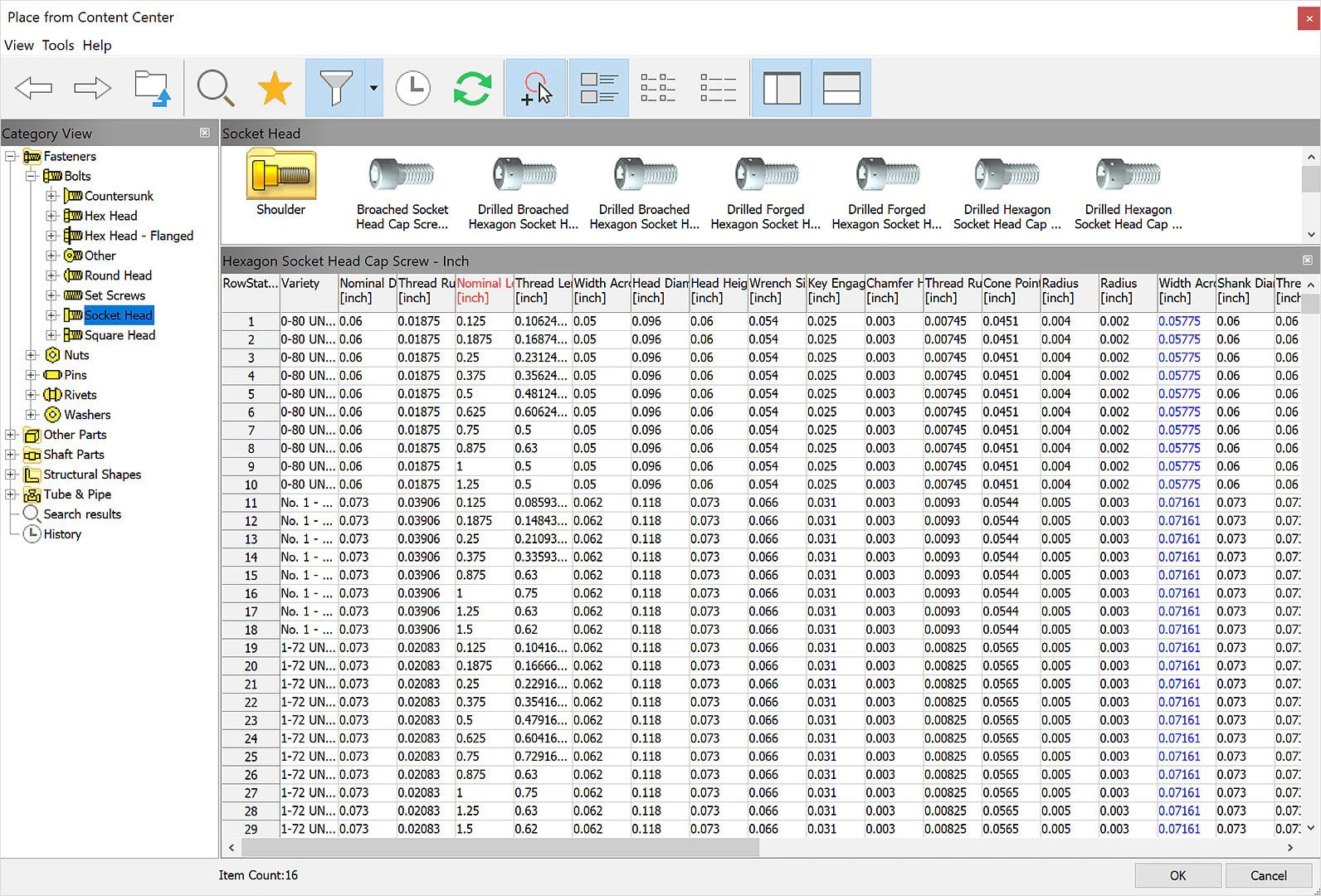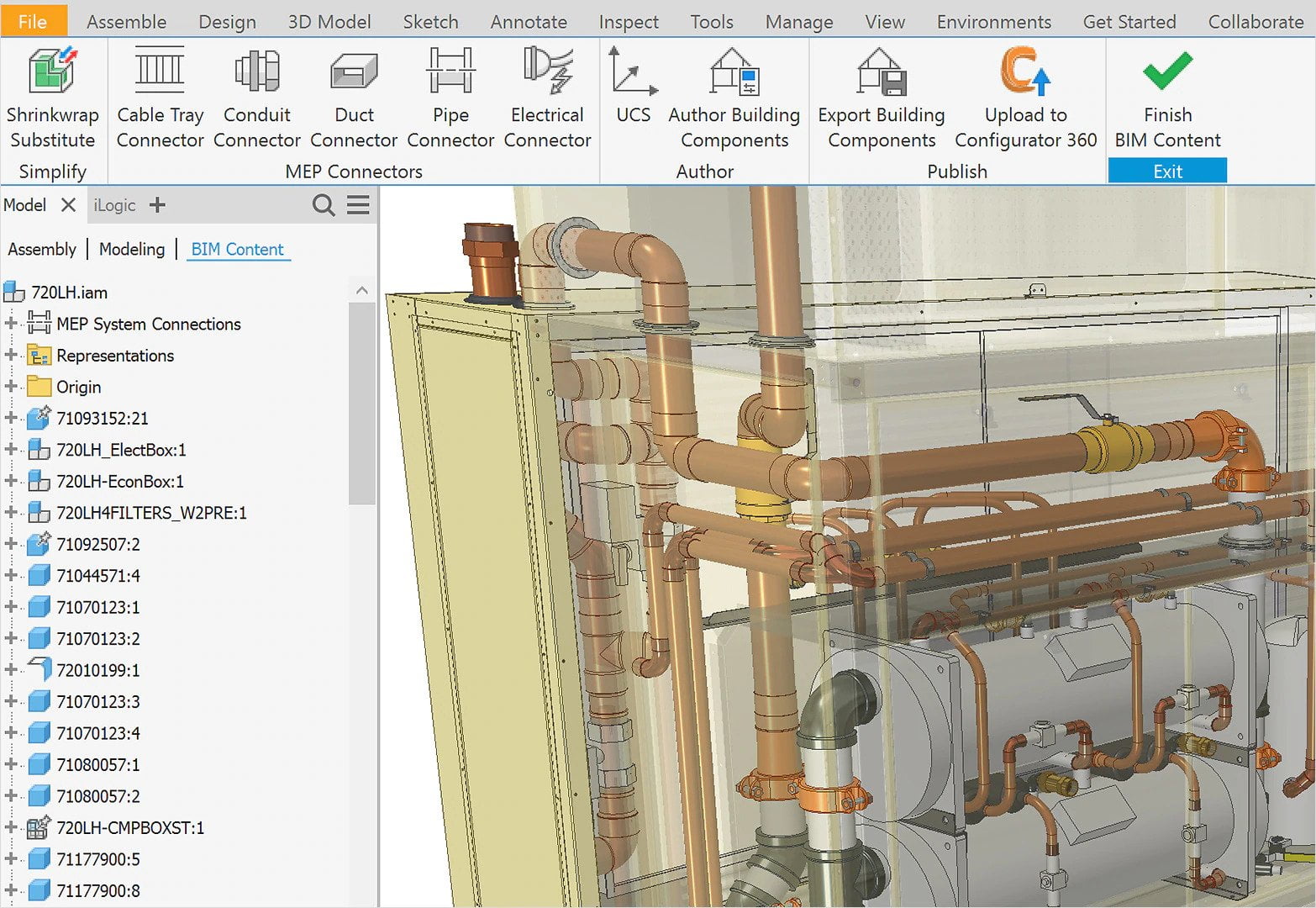AUTODESK
Inventor
Inventor
Professional-grade 3D CAD software for product design and engineering
About Inventor©
Autodesk Inventor is a 3D mechanical solid modeling design software developed by Autodesk to create 3D digital prototypes. It is used for 3D mechanical design, design communication, tooling creation and product simulation. This software enables users to produce accurate 3D models to aid in designing, visualizing and simulating products before they are built.
Top Inventor Features
Shape Generator
Create and evaluate high-performing design options in minutes.
Parametric Modeling
Focus on design as you create and edit your 3D models with an intuitive user interface.
Assembly Modeling
See how your design will go together and perform at the assembly level.
Drawing Creation
Quickly create clear, accurate, detailed drawings for manufacturing.
What’s New In Inventor 2022
The latest release of Autodesk® Inventor® is packed with user-requested updates and enhancements to help manage your design process, speed up your connected engineering workflows, and reduce repetitive tasks.
Model States – Parts
Manage manufacturing operations, dimensional variations, and simplified representations all on one part file.
Model States – Assemblies
Create multiple representations of an assembly in a single document to manage configurations and model simplification.
Revit Interoperability
Collaborate on BIM projects with improved tools to simplify and save Revit project files in Inventor.
Drawing Enhancements
Use the camera views, manufacturing information, and lighting style from your 3D model in your 2D drawing views.
Inventor
- Product design and engineering with professional-grade modeling tools
- Analysis of complete mechanical systems with integrated simulation
- Creating static and animated renderings of product designs
- Generating manufacturing drawings and assembly instructions
- Professional-grade 3D parametric, freeform, and direct modeling
- Dedicated tools for sheet metal and structural frame design
- Import non-native CAD and BIM data without translation
- Automation of product configuration and repetitive modeling tasks
- Model-based definition and 2D drawings and documentation
- Generate exploded views and assembly animations for documentation
- Integrated dynamic simulation, stress, and modal analysis
- Topology optimization to generate lightweight, structurally efficient parts
- Data management for version control and team collaboration
- Share lightweight design representations online for review
- Vault Basic
- Autodesk Drive
Inventor LT
- Creating 3D parts
- Importing and exporting 3D CAD data
- Developing DWG™ drawings for fabrication
- 3D mechanical design
- Direct Edit functionality
- Free-form modeling
- DWG file format
- Inventor Connected Design on Autodesk Drive
More Inventor Features
Use Inventor® 3D CAD modeling software for product and mechanical design. Learn about the Inventor modeling, design, simulation, and rendering features.
Product Design
Shape generator
Create and evaluate high-performing design options in minutes.
Parametric modeling
Focus on design as you create and edit your 3D models with an intuitive user interface.
Assembly modeling
See how your design will go together and perform at the assembly level.
Drawing creation
Quickly create clear, accurate, detailed drawings for manufacturing.
Collaboration and Design Automation
Shared view collaboration
Collaborate on your models or designs online. Anyone can review and comment on shared views in the Autodesk viewer.
Work with non-native data
Maintain an associative link to non-native CAD data.
Automated frame design
Quickly design and test structural frames.
Design automation
Enable rapid assembly reconfigurations powered by iLogic.
Modeling
Sheet metal
Design and prepare complex sheet metal products for manufacturing.
Model-based definition
Include manufacturing information in your 3D model for downstream applications.