Autodesk released the year’s first InfraWorks update (last week). Although the update is mainly focused on improving the design experience and simplifying workflow, one new feature that caught our attention is a bridge between InfraWorks and Esri’s Geographic Information System (GIS) software, one of the first in-product fruits of the Autodesk and Esripartnership.
InfraWorks caters to architects and engineers building infrastructure projects, so there’s a natural link with the spatial and geographic capabilities of GIS. Last November, Esri and Autodesk announced that they were going to work together to bridge their products.
The updated InfraWorks contains Autodesk Connector, a tool that allows users to build an InfraWorks model with data published to Esri’s ArcGIS Online. The connector ensures that no spatial and geographic data is lost, and allows users to update the InfraWorks model easily when the original GIS data is updated.
According to Autodesk, the update will make it easier for architects and engineers to look at the big picture when designing. “Partnering with Esri is intended to combine the power of BIM and GIS mapping, which will enable our shared customers to build anything, anywhere,” said Autodesk CEO Andrew Anagnost in the initial partnership announcement. “Our goals are to provide industry and city planners with the ability to design in the context of the real world. This will allow communities to build more connected, resilient cities, and infrastructure with a focused eye on sustainability.”
But despite the hype, the Connector isn’t the only improvement in this round of updates. Other notable changes include the ability to delay model regeneration until the user is finished editing the aspect, improvements to shared view that let users share bookmarks and detailed model data, improvements to the curve properties in profile view, and easier access to file names for users with projects in multiple BIM 360 accounts.
Post credits to Emily Pollock – Article
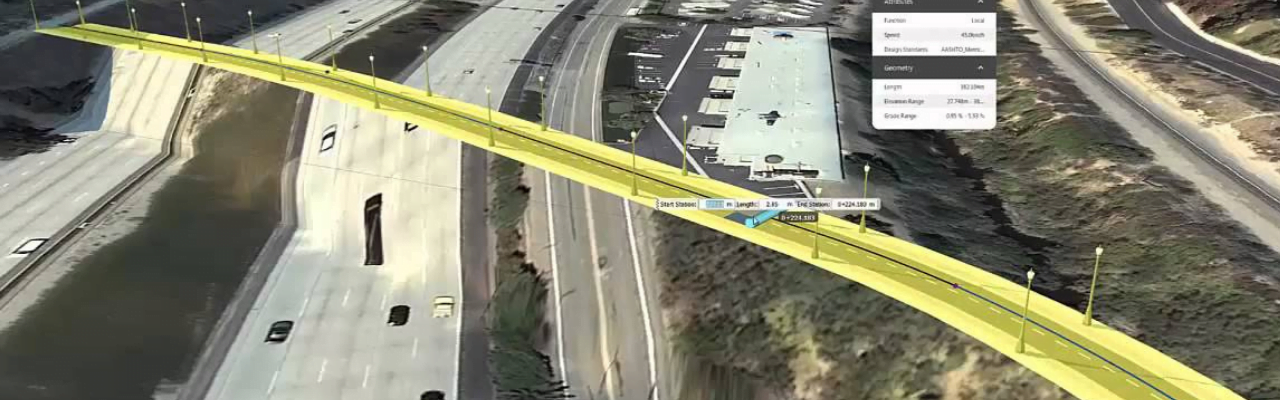



0 Comments