Speaker
 Ajay GangadharanManufacturing & Process Plant Specialist
Ajay GangadharanManufacturing & Process Plant SpecialistI am passionate about finding real digital transformation solutions for the Manufacturing and Process Plant industries. Supported with over a decade of experience in design and engineering, my application of technology to solve Design, Product Lifecycle Management and Data Management problems and sharing what I have learned over the years, is one of the most satisfying aspects of my role.
Local Time
- Timezone: America/Los_Angeles
- Date: 03 - 05 Sep 2024
- Time: 12:00 am - 7:00 am
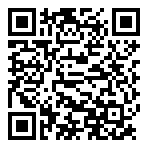
AutoCAD Plant 3D Sept 2024_JHB
Autodesk Introduction to Plant Design
In this course, you will learn how to use the AutoCAD® P&ID and AutoCAD® Plant 3D software products to complete a plant design project. This course provides a comprehensive overview that includes all common workflows for plant design plus a focus on project setup and administration.
Topics Covered:
- Introduction to AutoCAD Plant 3D
- Using AutoCAD P&ID & Plant 3D
- Creating and adding Existing Drawings
- Equipment and Nozzles
- Piping
- Instrument and Instrument Lines
- Annotating and Editing
- Data Manager and Reports
- Symbols and Connections
- Project Folders and Drawings
- Sheet Modeling and Editing
- Piping Basics and Editing
- Working with P&ID in Plant 3D
- Orthographics Views
- Isomentric Views
- Using Navisworks
- Working with Files
- Clash Detection overview
- Setting up and administering a Plant project
Prerequisites:
– Access to the 2023 or 2024 version of the software
– For in-class training we can provide hardware & software
– A good working knowledge of AutoCAD (i.e., a minimum of 80 hours of work experience with the AutoCAD software), is recommended.
Delivery Methods
- Instructor-Led Classroom
- Baker Baynes, Training Centre
- Onsite

