Custom Threads In Fusion 360
Over the past couple of years of working within the Manufacturing industry, I’ve come across various customers who have always wanted a bit more flexibility with regards to custom components. My last encounter was with a customer that wanted to know to know how to add in custom thread sizing in Autodesk Fusion 360.
The importance of a well set up manufacturing facility needs to be complimented by an all-around CAD, CAE and CAM tool like Autodesk Fusion 360, don’t you agree?
“I’m tired of high policy talks. I want to focus on nuts and bolts.”
― Dave Freudenthal
Autodesk Fusion 360 is a cloud-based 3D CAD, CAM, and CAE platform. It combines industrial and mechanical design, simulation, collaboration, and machining in a single package.
A question that often pops up when consulting with Manufacturing customers is: What happens if you need to add in a few custom thread sizes?
After some research, I discovered this very interesting article, where Autodesk details the process of creating custom threads for Fusion 360 via their Knowledge Network Site.
This is really worth a read if you wanting to add a few custom threads.
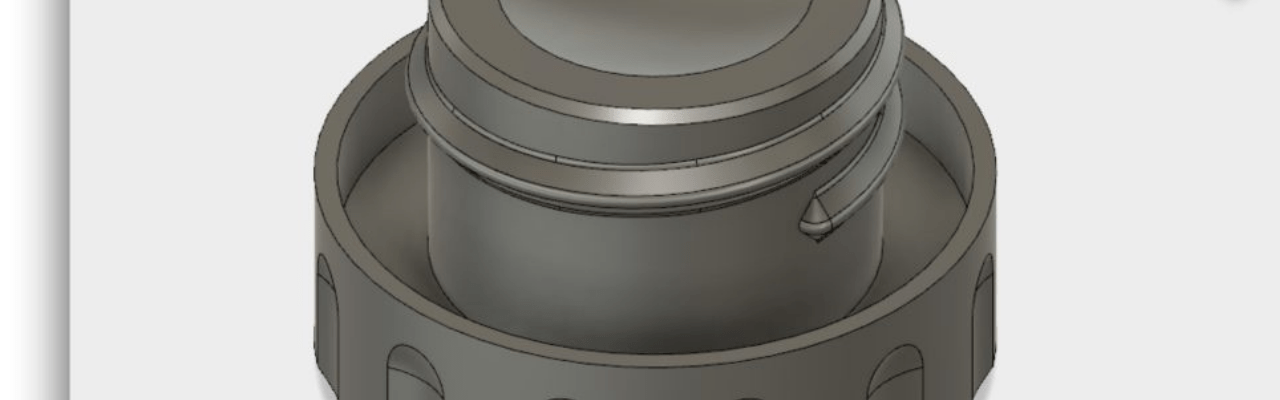



0 Comments