Did you even know that you can create custom Revit line styles? Revit starts any user off with basic usable elements which are found in the Revit standard templates. Some of these elements include a set of standard line styles. Often we may require more specific line styles according to the output of work required.
Learning objectives of the webinar:
- Understand the difference between model and detail line
- How to create new line styles
- How to add or edit line weight for different line types
- How to add or edit the line patterns list
- How to create a complex detail line based family
Below is a summary of what the webinar entitled:
Model Line vs Detail Line
- We briefly discussed the differences between Model lines and Detail lines. Model lines work like 3D elements as they display in every view.
- On the other hand, detail lines have more of a 2D annotative function in that the lines only display in the view that it was drawn in.
Creating New Line Styles
- We then went through the process of creating new line styles by first adding a custom line pattern and then adding a specific line weight, if it wasn’t already in the current standard list.
- Then create the new line style by clicking Add and specifying the line weight, line colour and line pattern, via drop-down menu lists.
Creating a Complex Line type with text
- To create this, we use a Detail Line Based Family and a Generic Annotation Family by first creating the label from a generic annotation family template.
- We then insert the label into a new detail line based family template and set up our parameters for our label position and text.
- Create an array for our label with an attached parameter to allow us to control the number of labels that populate along the drawn line.
- Lastly, draw in and lock a detail line to the given reference planes
If you would like to explore the above in detail, you can view the full webinar using the link below:
https://attendee.gotowebinar.com/register/8782130711590415617
For any additional information, kindly contact Baker Baynes as we provide Revit software, training and support.
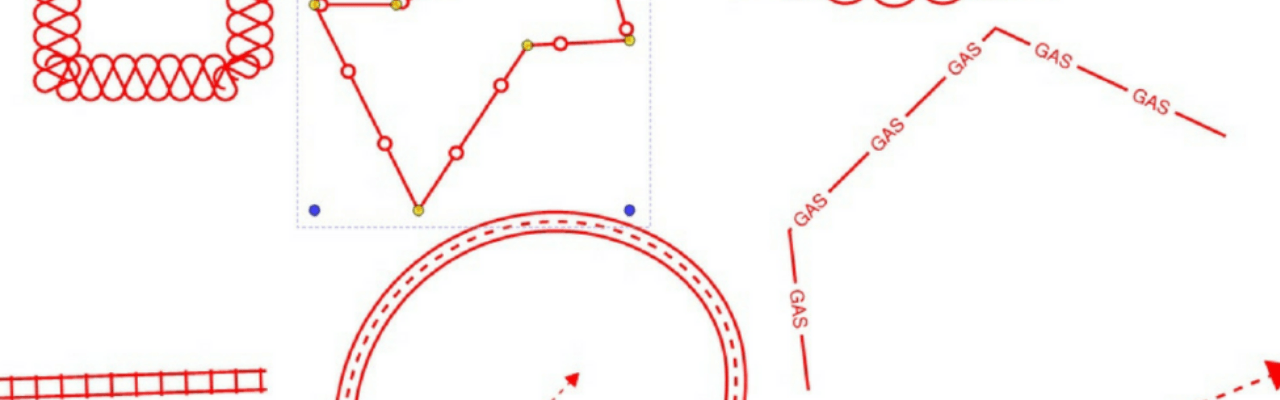



0 Comments