Eagle Point Software
Pinnacle Series
Pinnacle Series Overview
Pinnacle Series is an unparalleled e-learning system that increases efficiency, improves project quality, and boosts employee retention.
About Pinnacle Series
The core of our Pinnacle Series e-learning system is its comprehensive expert-developed content catalog, covering a wide range of AEC and manufacturing software and topics. Inside, you’ll find thousands of training videos, documents, learning paths, and other resources, enabling both long-term employee training and on-demand problem-solving.
All our content is created by engineers, architects, and industry experts who use this software and are well-equipped to pass their knowledge on to others.
What is the difference between Pinnacle Series and Lite?
Exciting Newsflash : Pinnacle Series Earns CPD Accreditation Approval from SAIAT for SACAP CPD Credits!
We are thrilled to announce that Pinnacle Series has received accreditation from the South African Institute of Architectural Technologists (SAIAT) for SACAP Continuing Professional Development (CPD) credits! This prestigious approval solidifies Pinnacle Series as a trusted source for industry professionals seeking to enhance their skills and stay up-to-date in the dynamic world of design and construction.
Accredited Courses Offering CPD Points:
- Revit
- Civil 3D
- Navisworks
- Global BIM Standards ISO 19650 Parts 1-5
- Autodesk Build Fundamentals
- Autodesk BIM Collaborate Pro
- Autodesk Docs
- Autodesk Takeoff Fundamentals
Earn CPD points per module, ranging from 0.1 to 1.5 points! These comprehensive courses are designed to empower professionals with the latest knowledge and skills required in the industry.
Elevate your expertise with Pinnacle Series and seize the opportunity to advance your career while earning valuable CPD credits. Don’t miss out on this fantastic chance to stay ahead in the rapidly evolving landscape of architecture, engineering, and construction!
Explore our accredited courses now and chart your path to success with Pinnacle Series!
Top Pinnacle Series Features
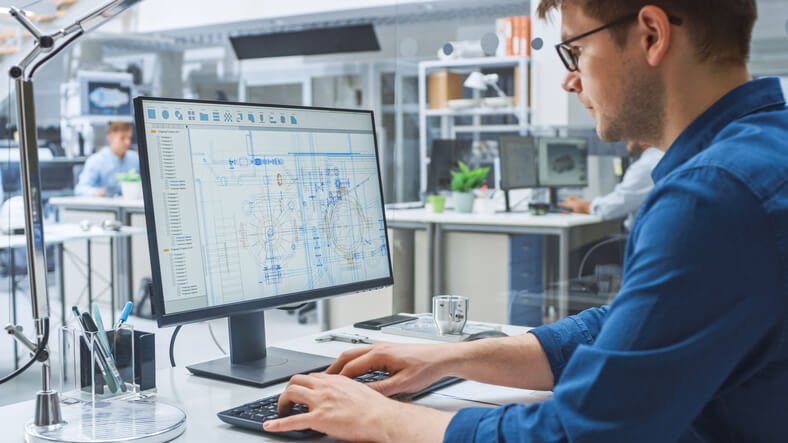
Personalised Learning
Beyond traditional learning paths that guide users through AEC and manufacturing software training to improve their skills, Pinnacle delivers a more personalised approach. Employees can take an assessment to identify their individual skills gaps so that you can automatically assign interactive written content, video lessons, and quizzes to expand their knowledge. The Related Learning plugin for Autodesk prompts users with training suggestions based on the commands they’re running for continual improvement.

Customisable Content and Interface
While some out-of-the-box e-learning systems limit you to pre-loaded training content, Pinnacle allows you to customize content to meet your company’s unique requirements. Start from scratch or edit any of our workflows, tips and tricks, videos, learning paths, and courses created by AEC and manufacturing professionals. You can even tailor the interface’s look and feel to align with your brand standards and upload internal files.

Robust Search for On-Demand Answers
If your team gets stuck during a project, there are multiple ways to find solutions to challenges. Set up work groups and provide members with the training content or standards they need in a centralised location. External users can be added to work groups for enhanced collaboration. From brief how-to videos to tips, tricks, and troubleshooting documents, they’ll have on-demand access to the latest best practices that will not be available on a traditional search engine. This helpful feature also prevents employees from having to interrupt colleagues with questions, keeping everyone focused and on track.

Dedicated Customer Success Manager
A dedicated Customer Success Manager (CSM) supports every mid-market and enterprise account to drive adoption, engagement, and integration of Pinnacle Series within your organisation. Going beyond traditional customer support, your partnership with a CSM will center on the latest strategies and techniques for achieving user adoption and the precise level of success you expect from your investment.
Understand the Difference between Pinnacle Series & Pinnacle Lite
TRAINING AVAILABLE IN THE FOLLOWING LANGUAGES
English | Afrikaans | Xhosa | Zulu | Setswana | Sesotho
Get Access to Training on :
CLOUD
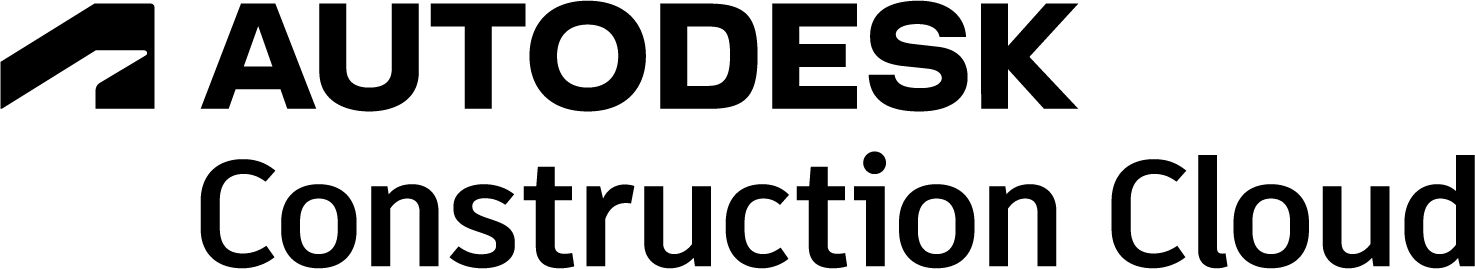
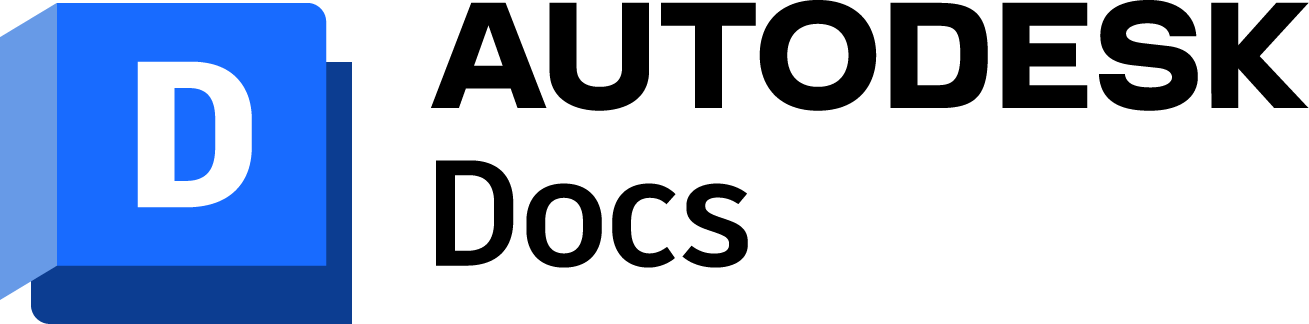
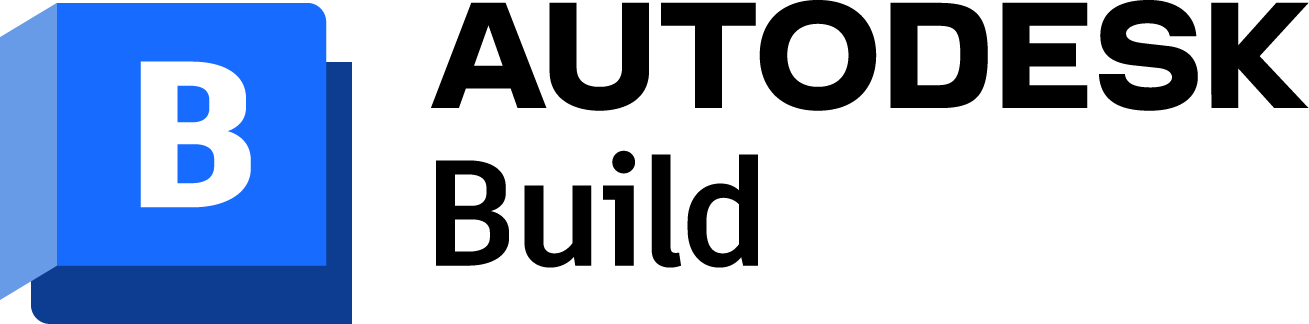
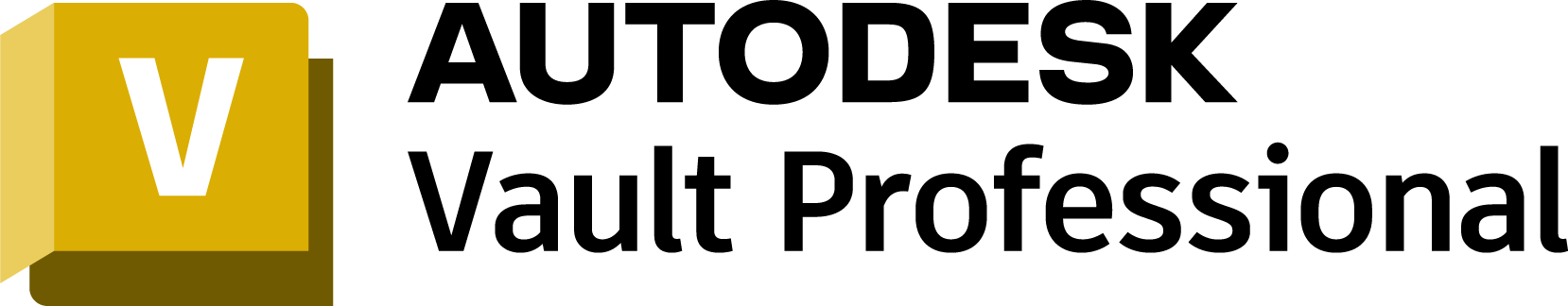
GENERAL
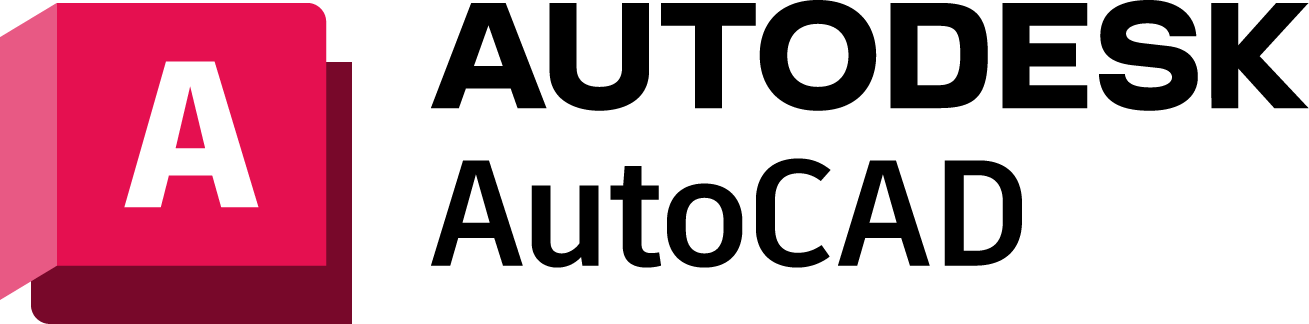
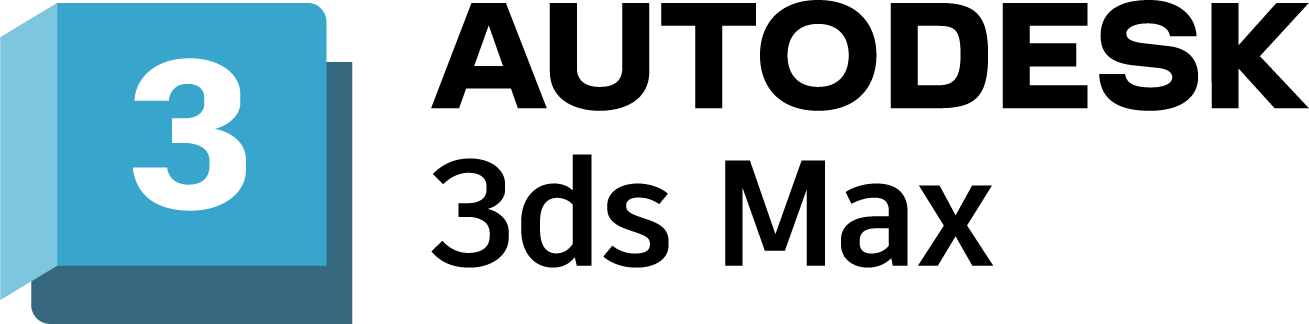
BUILD
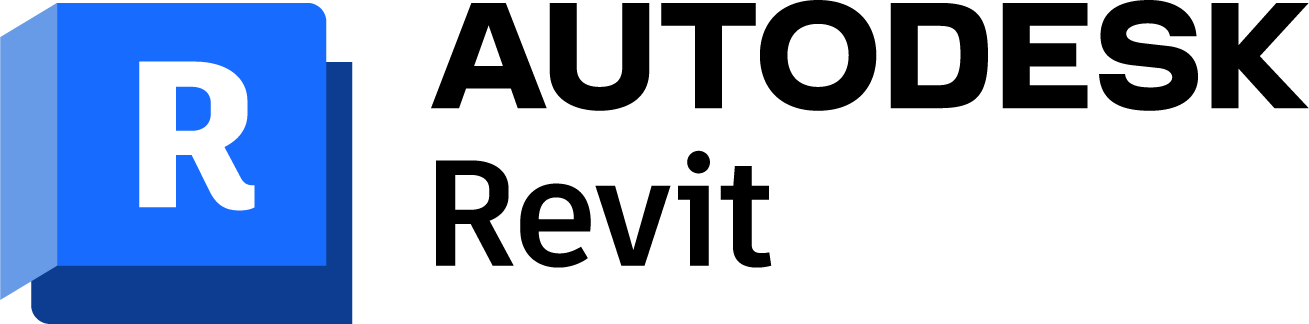
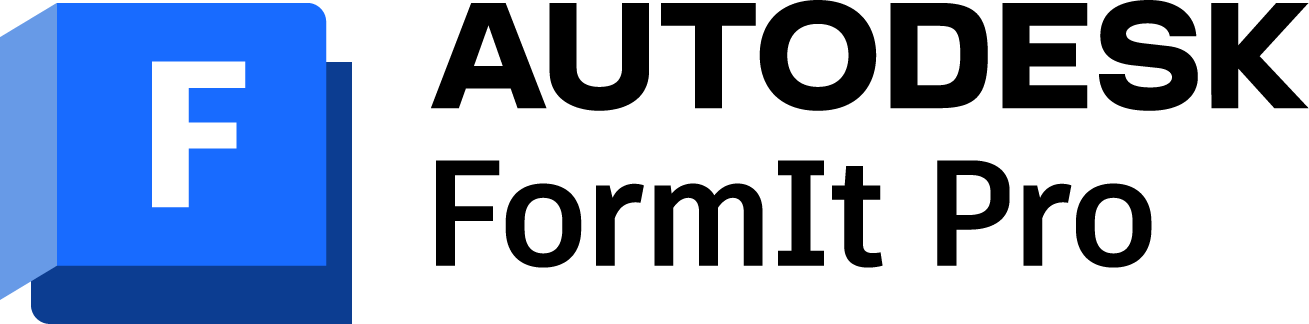
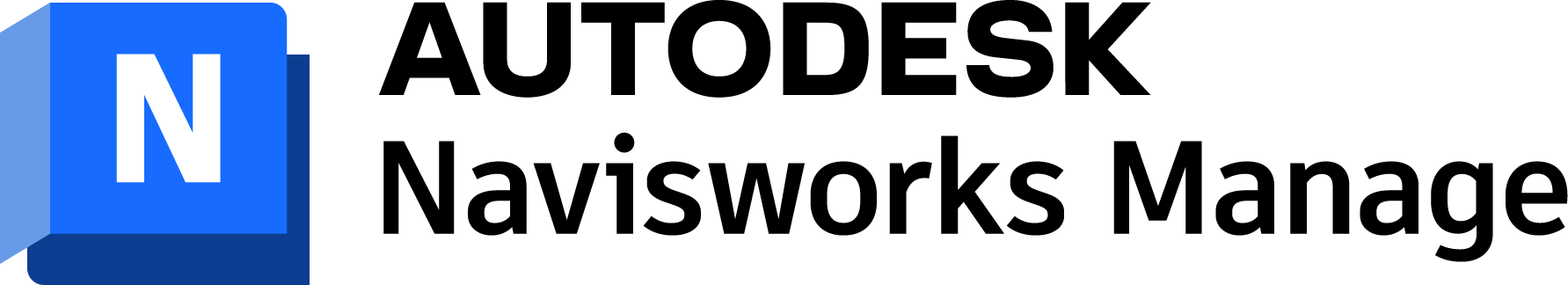

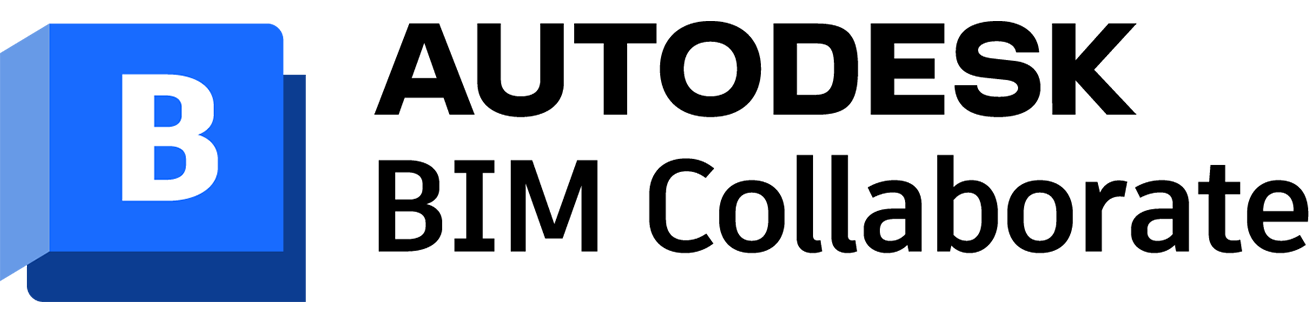
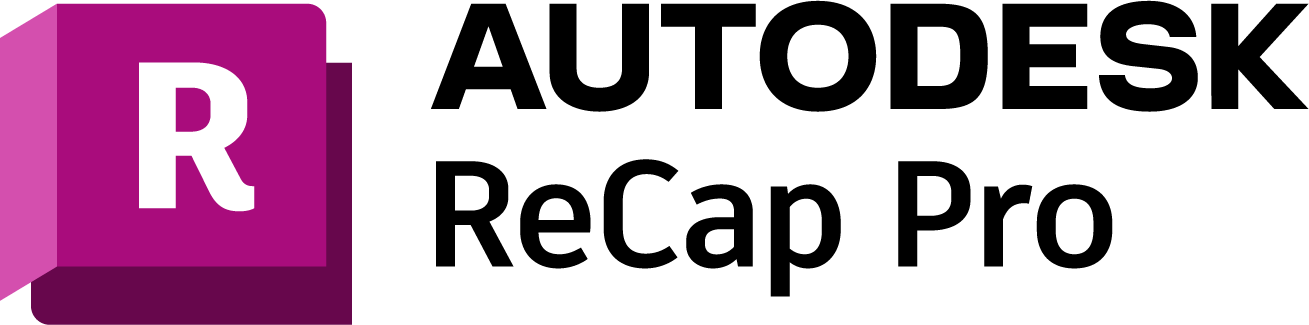
CIVIL
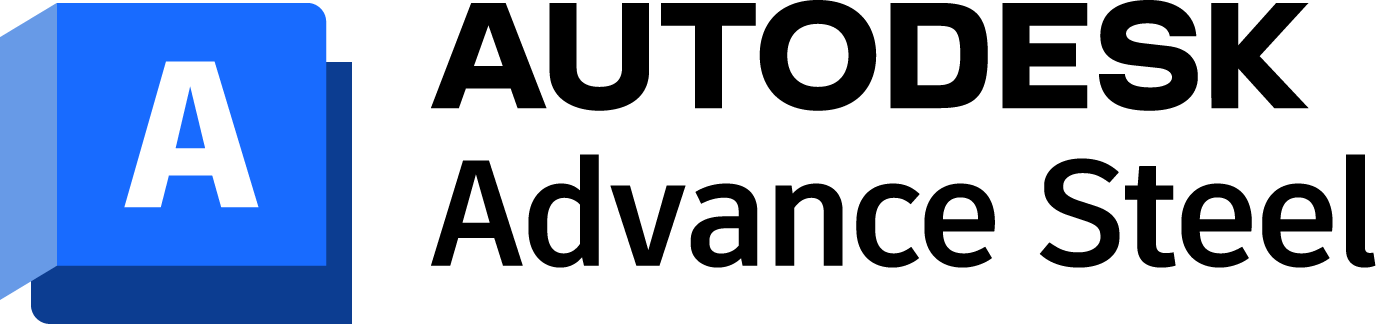
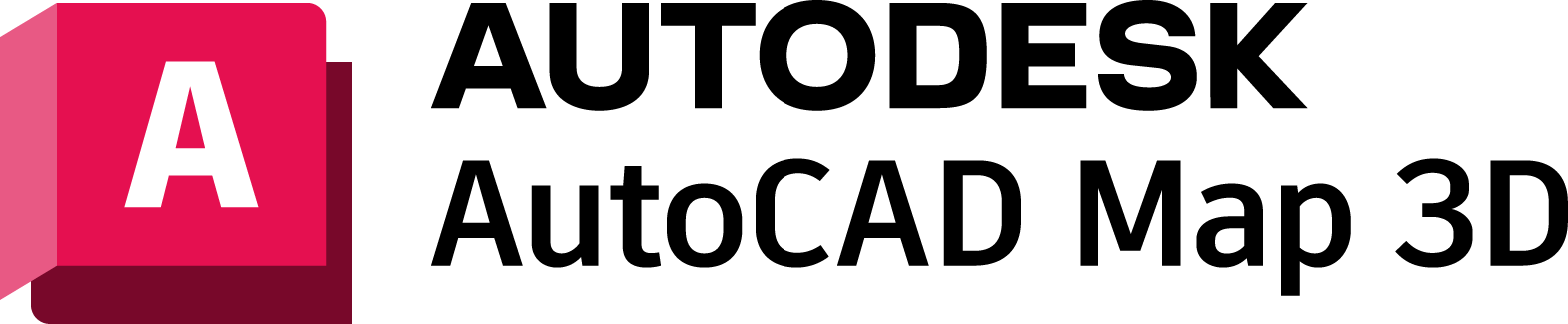
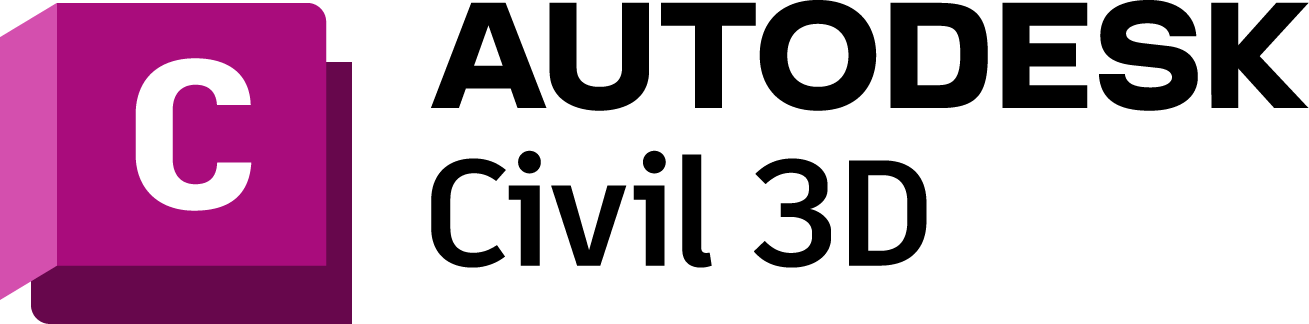
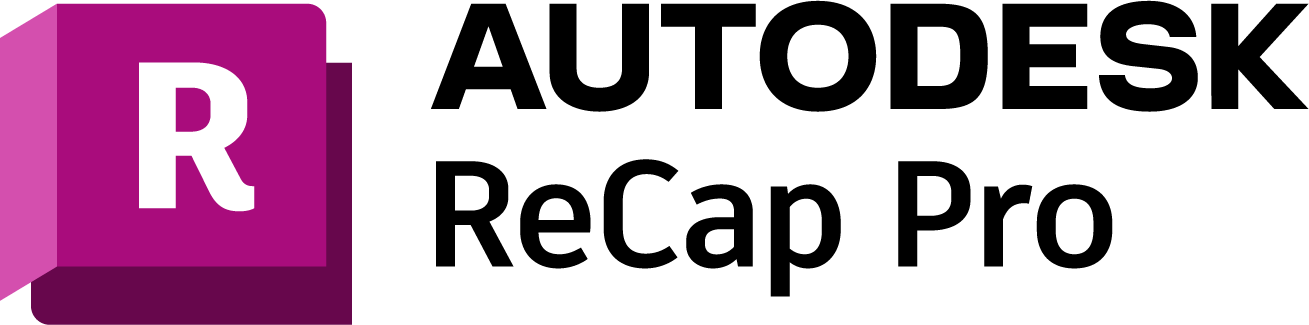
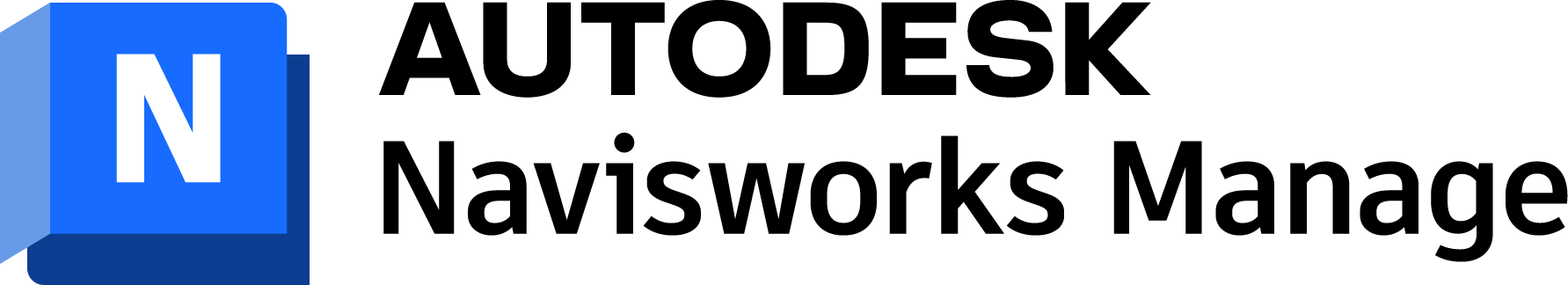
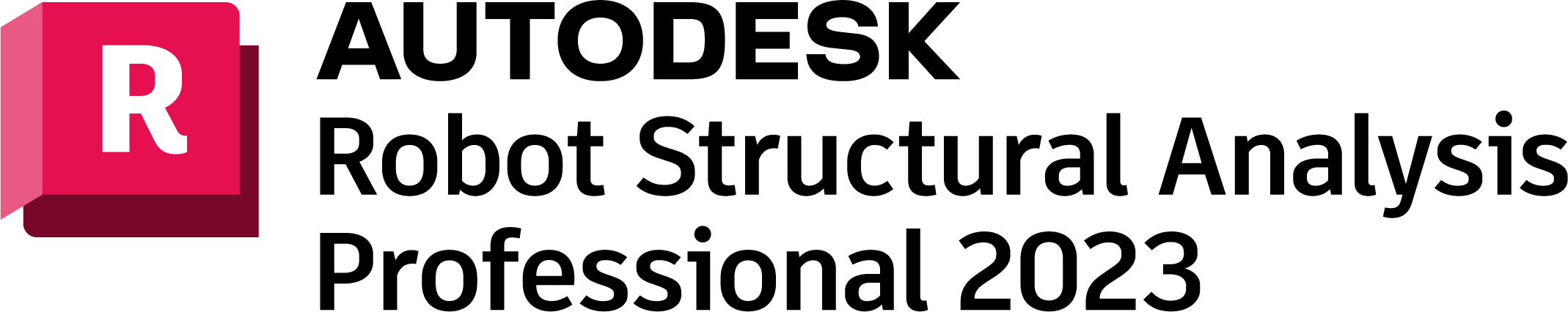
MANUFACTURING
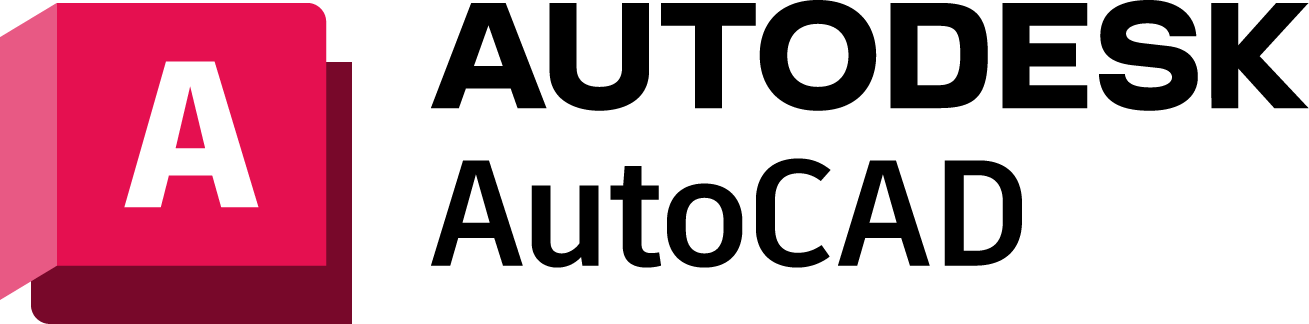
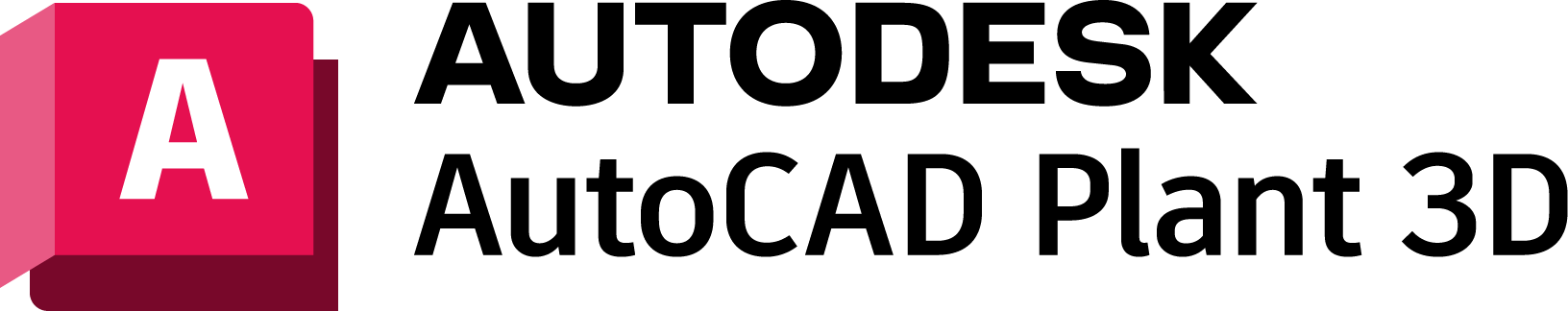
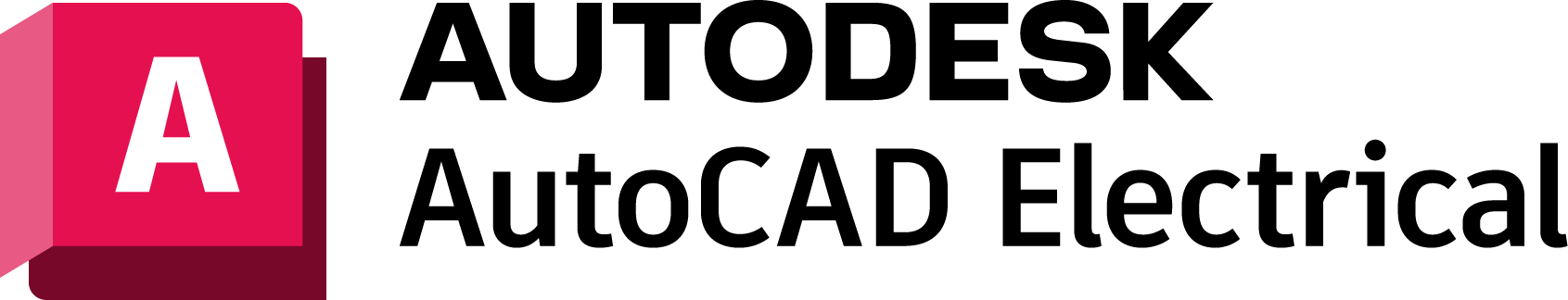
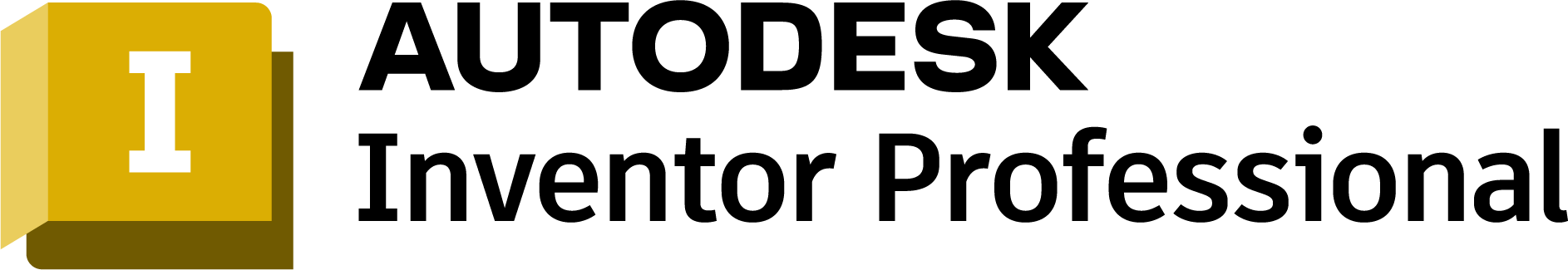
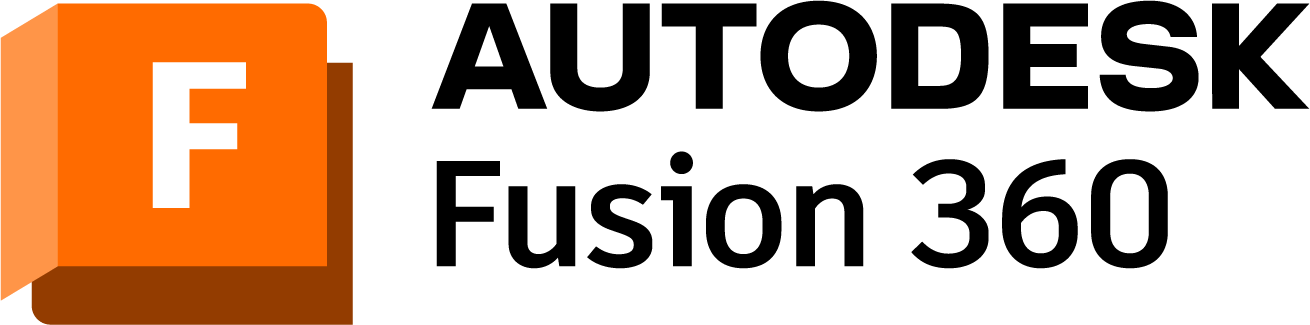
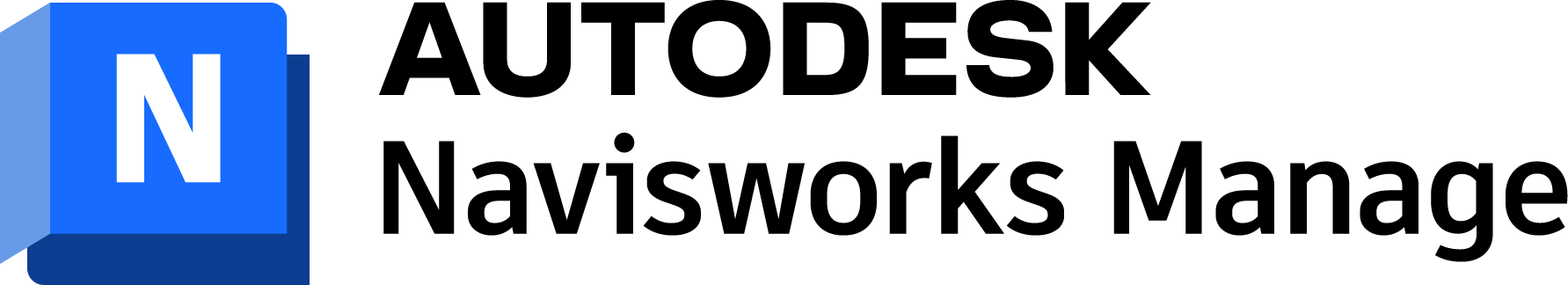
More Pinnacle Features
Learning Paths
Guide users through “just-in-time” training to improve their skills and allow users to access interactive written content, video lessons, attend live classes and take quizzes.
Assessments
Identify expertise and skill sets for users and create personalised learning based on current skills levels. Effortlessly assign custom courses to expand the knowledge of your staff.
Reporting
Gain insight into overall Pinnacle Series usage, Learning Path progress or completion and understand user engagement.
Cheat Sheets
Cheat Sheets provide quick tips & tricks and troubleshooting guides for when people get stuck.
Workflows
Communicate your standard processes & procedures & provide direct access to software commands, tools & documents people need to do their work.
Videos
Videos designed to offer quick ways to learn a new task or act as a reminder of something that has been forgotten.
Customisation
Start from scratch or edit pre-loaded workflows, cheat sheets, videos, learning paths and courses to specific company standards.
Offline Content
Download content to your device to access anytime, regardless of your internet connection. Reconnect and your viewing history and course completion will sync up with the cloud.
Search
Powerful, trusted search engine built in to help you find the content you need, fast.
Work Groups
A project team or group of people with commonalities; includes assets related specifically to the group of people.
Translations
However you read it, we’ve got you covered. Over 60 languages completely translated for pre-loaded content as well as translations for any custom content created.
Branding
Customize elements of the platform to your organizational standards and culture.
Autodesk Plugins
The plugin identifies the command you are running in Revit, Civil 3D or AutoCAD and offers recommended learning topics. Additionally, you can run Autodesk commands straight from Pinnacle Series materials to ensure you’re following best practices.
Notifications
Users are notified when changes occur that affect their experience.
Support
Technical support to provide help when working in the Pinnacle Series.
Why Your Organisation Needs an e-learning System
From faster problem solving to improved communication, an e-learning system can help transform your organistion.
Companies run on knowledge.
It’s the lifeblood powering everything from a CEO’s decision-making process to an employee’s daily workflow. Because of this, a robust knowledge management system is critical to keep things running smoothly.
Training, knowledge sharing, and efficient communication are the cornerstones of a successful architecture, engineering, construction, or manufacturing organisation. But without a world-class e-learning system, you could be falling short in these areas and missing out on key benefits.
Here’s how an AEC & M-specific e-learning system like Pinnacle Series from Eagle Point Software can help your organisation increase efficiency and achieve your goals:
Faster problem-Solving
In-person training events have been the go-to for introducing new software or processes to employees, but they aren’t the most efficient. Between events, your team members may lose some of what they were taught, and end up searching online or asking others for answers to problems they encounter during project work. A world-class e-learning platform gives employees the answers they need to solve a problem and quickly get back to work, without looking online or taking up their co-workers’ time.
Streamlined knowledge sharing
Implementing standards and best practices at your organization can help keep everyone on the same page, and ensure that your teams consistently deliver quality final projects. An e-learning and knowledge management system like Pinnacle Series is a great place to store this information, so you have one single source of truth that’s easy for employees to find. You can also use the system to update your standards as needed, so the information your team is using is always relevant and up-to-date.
Allowing internal talent to shine
Employees today seek out organisations that support their professional goals and development. Giving your team opportunities for long-term learning and upskilling keeps them engaged and helps increase your retention and ability to promote internally. With Pinnacle Series, employees can also download training content to use offline, so they can continue their training on the go.
Improved communication
You know those meetings, calls, or email threads where more time is spent going back and forth than actually solving an issue? They can end up causing misunderstandings that can cost your team valuable work time.
With a system like Pinnacle Series, you can create one centralised place for all of your organisation’s crucial information. That means everyone has convenient access to your essential documents and resources, allowing employees to communicate more efficiently and eliminate that costly back and forth.
Organisational Adaptability
In-person training events have been the go-to for introducing new software or processes to employees, but they aren’t the most efficient. Between events, your team members may lose some of what they were taught, and end up searching online or asking others for answers to problems they encounter during project work. A world-class e-learning platform gives employees the answers they need to solve a problem and quickly get back to work, without looking online or taking up their co-workers’ time.
Increase in innovative ideas
With an e-learning platform, the time your top employees or managers used to spend helping others or solving problems can be spent on upskilling or thinking up new innovative ideas for your organization. You can even use Pinnacle Series to designate internal subject-matter experts and content creators, so your brightest stars can share their solutions with the rest of your team.
If you’re interested in transforming the way your team works with a world-class AEC & M e-learning option like Pinnacle Series, contact us today to schedule a demo and learn more!
